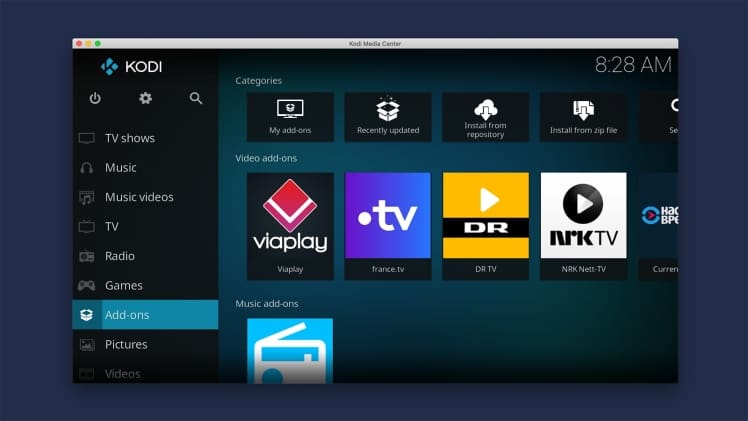You will need to Clear Data on your Kodi before installing this Build on Kodi. This means you will loose all saved items including library, installed Addons and settings etc.
If you plan on streaming content via any of the Kodi addons we recommend using a VPN. A VPN will anonymize your online activity, protect you from spying ISPs, and allow you access to geo-blocked add-ons and content.
We personally use IPVanish VPN and highly recommend it. You can Sign Up For IPVanish VPN Here or if you want to know more about why to use a VPN with Kodi Click Here
Ebony Build on Kodi
Follow the below instructions to install Ebony Build on Kodi 17 Krypton:
01. From the main screen of Kodi click on Addons
02. Now click on Settings Icon that you can see at the top left side of your screen
03. Select Addons option and click on Unknown Sources option to enable unknown sources on your Kodi
04. Once you will click on Unknown Sources option you will get an popup window, then press Yes
05. Now you need to return back to the main screen of Kodi by pressing the return button(Back arrow)
06. Click on Settings Icon that you can see at the top left side of your screen
07. Click on File Manager
08. Click on Add Source
09. Click on None(Text box) and Keyboard will popup on the screen
10. Type in the web address http://wookiespmc.com/wiz and click on Done
11. After that click on Text Box underneath “Enter a name for this media Source”, type wookie and click on OK
12. After that you need to return back to the main screen of Kodi by pressing the return button(Back arrow)
13. Click on Addons
14. Now click on Addon Browser Icon that you can see on the top left corner of your screen
15. Click on Install From Zip File
16. Click on wookie
17. Click on click me succumb to the wookie.zip and wait for Addon Enabled notification
18. After that you need to return back to the main screen of Kodi by pressing the return button(Back arrow)
19. Click on Addons and then Program Addons
20. Click on Wookie and you will get Wookie main interface screen
21. Click on Community Build
22. Now scroll down and select “Ebony Krypton” Build
23. Click on Install button and the installation process will begin
24. Wait for installation to finish
25. Once the installation will finish you need to Exit Kodi and then Reboot your Device by unplugging and replugging the Power cable of your device
26. After rebooting your device go into Kodi and give it around 10-15 mins till the Addons will update and then you are read to go, Enjoy!